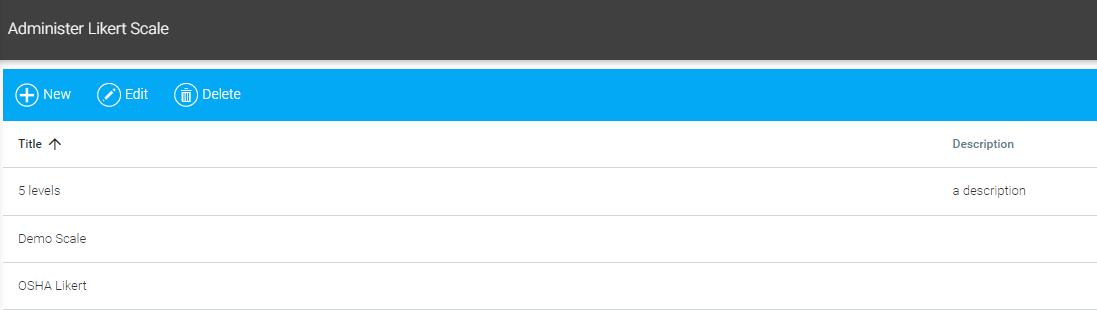
One available question type in the evaluation tool is the Likert Scale. In this question type a user shares their opinion about a particular statement through the use of a rating scale. Different organizations use different rating scales and even different questions may use different rating scales.
The Administer Likert Scale screen allows an administrator to create Likert Scales that can then be used for the Likert Scale question type on the evaluation tool.
To create a Likert Scale go to Resources > Administer Likert Scale in the Navigation Bar of the Administrator's Console. The Overview screen will appear.
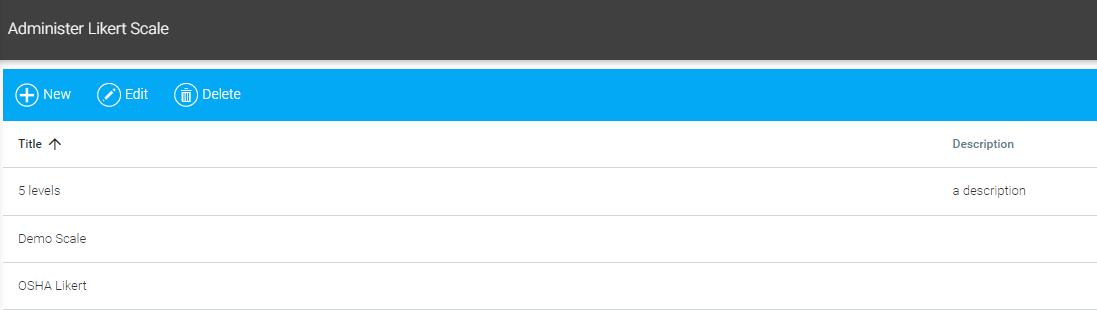
Any scales that have been previously entered into your system will be displayed.
Click the New button in the toolbar to create a new scale. A blank scale will open.
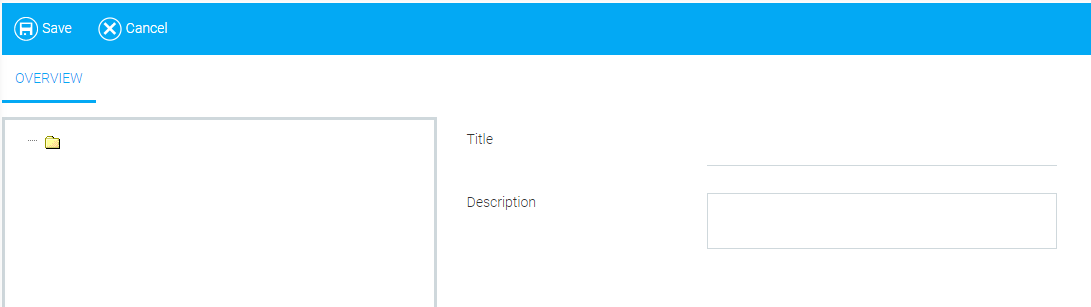
Enter the name of the scale in the Title field. The title should be descriptive enough that you can select the correct scale from the drop-down menu on the Evaluation screen. You can also enter an optional description of the scale in the Description field.
To create your rating levels, right-click on the folder at the top of the left column and select Add Rating Option.
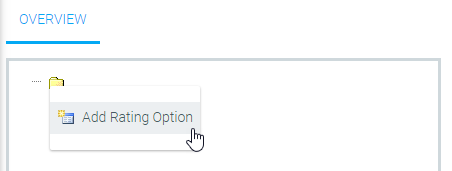
The screen will refresh as shown below.
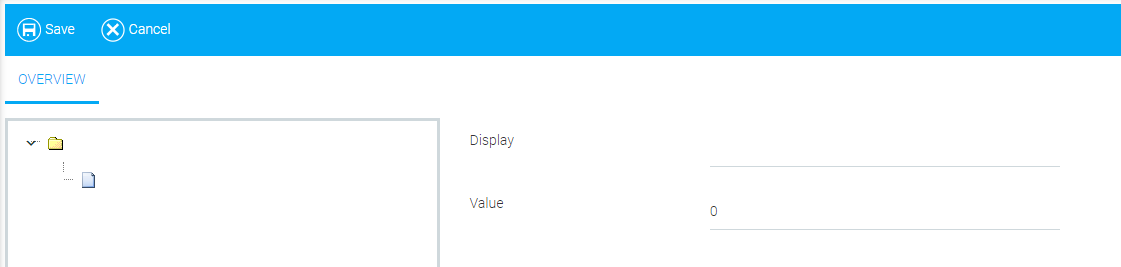
In the Display field, type the text for the scale. For example "strongly agree."
In the Value field enter the corresponding numerical value. The LMS will use this value for reporting purposes.
Right-click on the top folder again to add the next value and repeat this process until all values have been entered.
Click Save when you are finished.
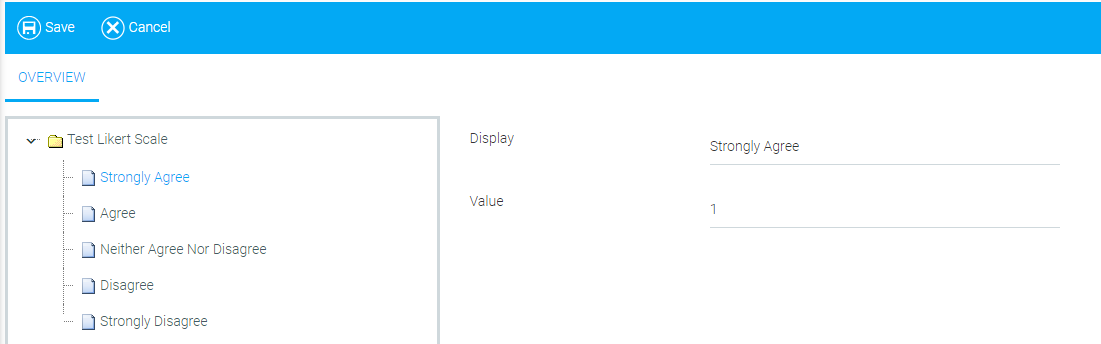
When the rating options are used in an evaluation, they will appear in the same order as listed on the Administer Likert Scale screen. If desired, you can drag and drop them into a different order.
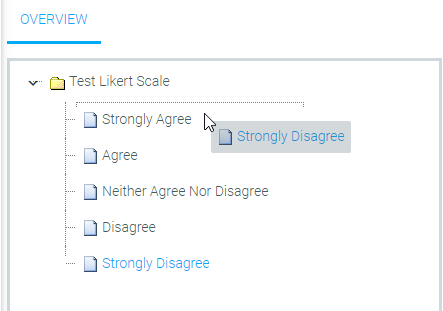
If you need to delete a rating option, right-click on the value and select Delete Rating Option.
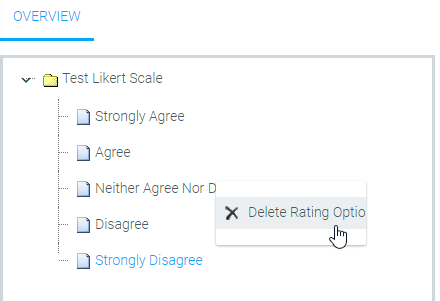
To add a Likert Scale to an evaluation, go to Resources > Maintain LMS Evaluations in the Navigation Bar of the Administrator's Console, select the evaluation you wish to add the scale to, and click edit. In the Evaluation tool, select the Rating/Likert Scale question type and add it. On the question panel, there will be a Scale drop-down box. Select the desired scale here.
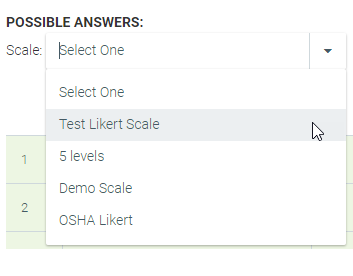
Best Practice Tips for Developing Strong Evaluations